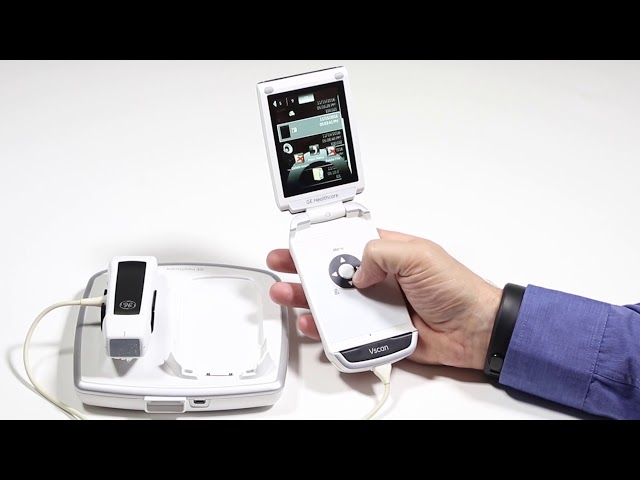GE Vscan Extend
Call to configure, special pricing available 317-759-9210
The refurbished GE Vscan Extend is a handheld portable ultrasound machine. The pocket-sized Vscan Extend is the successor to the GE Vscan Dual Probe and GE Vscan. This is a popular Point-of-Care (PoC) ultrasound machine for a quick look into the patient’s body.
The Vscan provides surprisingly good image quality and offers an extremely fast way to perform a quick diagnosis or to perform a FAST exam.
- Categories: Abdominal, Emergency Medicine, GE, General Imaging, Musculoskeletal, Ultrasound Systems, Vascular